

| Management > Audit Trail Dashboard |
NUCLEUS keeps track of the operations that have been performed by its users, and you can view the history of these operation in the Audit Trail Dashboard if you are an Administrator or you have been given the permission, as illustrated below.
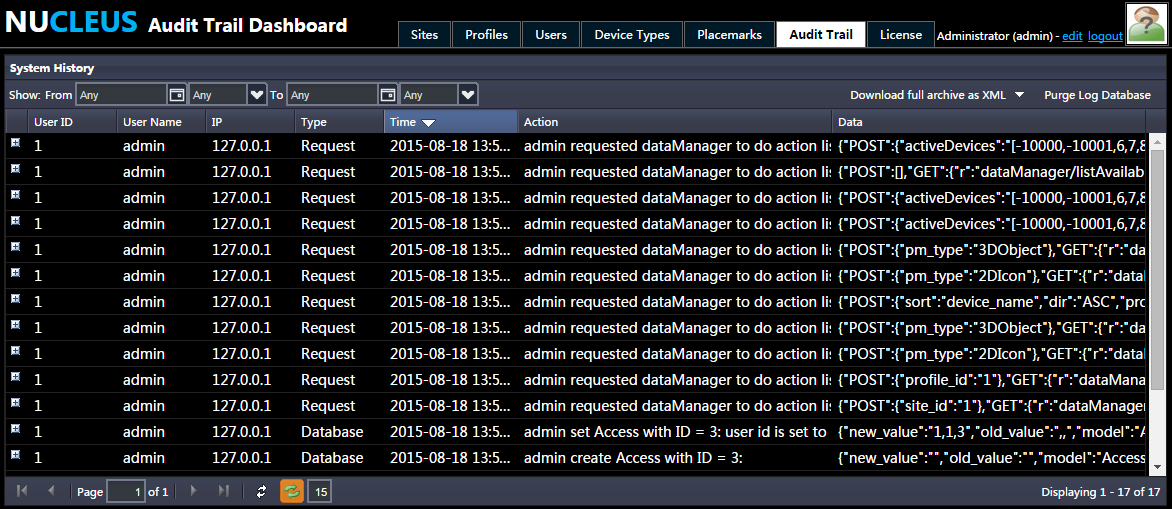
All the operations are filled in a table, and each entry is an operation record. An operation record contains:
You can filter the operation records at the top-left dropdown list, using date and time.
If you want to archive or further process these records, NUCLEUS allows you to export them into the formats of XML, SQL or JSON. You export the trail as XML by clicking the "Download full archive as XML" button at the right-top corner of the table, or you can select the other buttons in the dropdown list.
For the XML format, it can be easily imported into Microsoft Excel for more advanced processing.
You can clear off all audit trail entries in the table by clicking the "Purge Log Database" button at the top-right of the table.